It’s much easier to start a medical student blog than you think. Here I’ll show you the fastest and cheapest way I know of (taken from my fifteen years experience in blogging) so that you can enjoy all the benefits a medical student blog brings.
Ready to get started?
How to Start a Medical Student Blog: Key Steps
Your medical student blog should act as your portal to the outside world. Detailing your career experience, invaluable insight and plenty of useful hints and tips, it’s something that can stay with you for the rest of your career. You can even change its focus later too, as you move from student to doctor and step on out into the broader healthcare world.
The idea with this blog? Born out of my long history of blogging and my desire for a creative outlet away from all the long hours spent studying. Plus, who knows, maybe it will be something cool to show the grand-kids later too – Yes, I’m thinking long-term with this one ????
Before we go on, let me quickly lay down the plan so you know where you’re going. Getting up and running fast requires the following steps:
- Selecting a platform
- Choosing a host
- Setting up a domain
- Thinking about design
So let’s talk more about those in detail.
Selecting a Platform
Deciding on where and how you want to run your medical student blog is the best place to start. The platform I’m running this site on? WordPress. Possibly one of the biggest web platforms out there. Also one I’ve been using since my Vietnam teaching days (way back in 2008).
Here’s a little introduction as to what WordPress is all about.
The thing that makes WordPress so special in my eyes? The sheer amount of plugins and functionality available. Meaning you can change the look, feel and function of your site extremely easily. ????
Of course, given my past career in blogs and content management, I’ve played with other platforms like Joomla, Blogger and Tumblr before. But none have compared to WordPress in my eyes – especially given how fast it is to set-up and get started.
Here’s more on why I think WordPress is best for medical student blogs:
- Speed: loading times are fast and the learning curve isn’t too steep.
- Support: huge amount of information available on the web for helping you customise and add/take-away things from your blog.
- Community: WordPress makes it super easy to add comment sections on blogs, email contact forms and social media sharing etc. Meaning other students can reach out to you lightning fast.
Side-note: I’m quite interested in newcomer Webflow too after hearing a few good things. So perhaps I’ll explore that more in the future. If I find the time of course (busy med student etc ????).
Choosing a Host
A host is where all the information and data from your blog will sit. Think of them as remote computer terminals somewhere, who’s space you use to bring your thoughts to the world.
Here’s also where you have to make your next big choice. You do go for free hosting or do you go for a paid one?
Free hosting – whether at sites like WordPress (host, not the platform), Tumblr or Blogger – has its place. Blogging here won’t cost you anything. But it will severely limit you. Here’s why:
- You won’t be able to choose your own domain name. See willpeach.co.uk here? Yep, I own that. It can’t be taken away from me. It’s short and looks (reasonably) good also. Something you can’t get with free hosting.
- It’s near impossible to monetise. You won’t be able to run ads (should your traffic get big). Nor will you be able to customise it fully to exactly how you want it.
- You don’t own your content. Not having self-hosting means whatever host you use has the power to delete, change or alter your content at their discretion. For medical students that could be a very bad look.
What do I suggest then? If you can afford it – it’s not expensive – definitely go self-hosted (pay for hosting). That way you get all the perks of owning your own blog, choosing your own name and using it as a platform to grow alongside your career.
One of the biggest recommendations I make to bloggers just starting out is to choose Bluehost. Their cheapest plan is just £2.26 per month with a one-year free domain name included. That’s really hard to beat.

Another great advantage to choosing Bluehost is that they make it super straightforward to set-up a WordPress blog on your new domain in seconds. You simple just follow their on screen one-click instructions and then boom, your new medical student blog is live. It really doesn’t need to be technical.

Thinking About Design
Now you’ve got your domain, your hosting and your website live it’s time to start thinking about design. For medical student blogs I recommend staying minimal to start. This blog for example uses the free Clean Theme by WPKVP.
You can play around with your site theme by going to Appearance > Themes in your WordPress dashboard. You can also search around the web for templates you like and install them into the platform itself. Then customise them to your own liking.
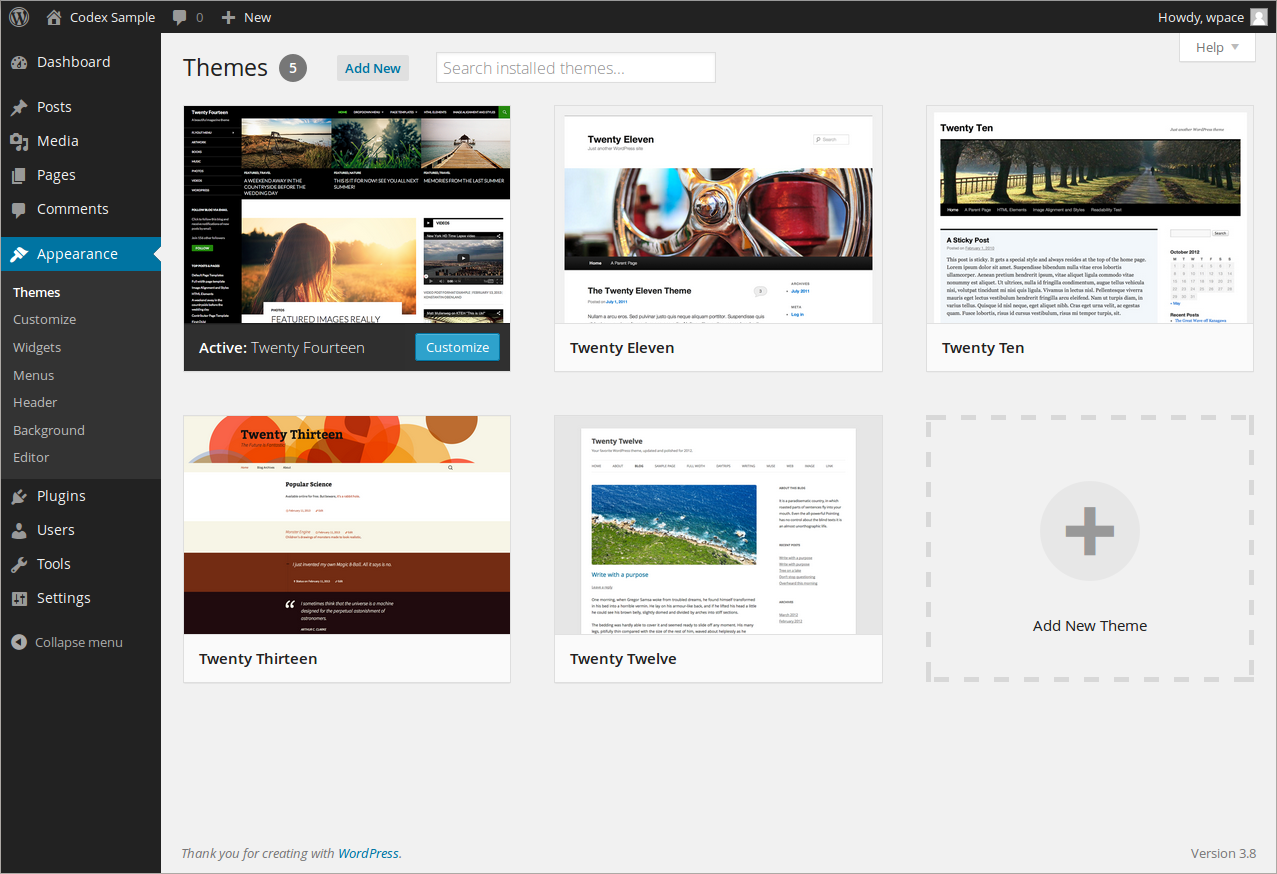
Starting out it’s often a good idea to use the free themes available on the WordPress platform. Later, when you’re more confident, you can then get more adventurous. Paying for a theme you like the look of or using a WordPress drag-and-drop theme like Elementor or Divi.
Because of the flexibility of the platform – and the thousands of choices available – this is perhaps the most exciting part of setting up your blog.
And that’s it, your medical student blog is ready and good to go!
I look forward to reading about your journey. Good luck.
Born and raised in the UK, Will went into medicine late (31) after a career in journalism. He’s into football (soccer), learned Spanish after 5 years in Spain, and has had his work published all over the web. Read more.
