There’s a ton of great content out there discussing Anki and how best to use it.
What there’s not a lot of are articles designed to show you the more quirky side of “ankifying”.
Ways you can make your reviews more fast, furious and fun? These unusual anki tips and tricks can help!
Here’s what we’ll cover:
- 10 unusual Anki tips and tricks
- Other great Anki guides and resources
- Common (but often unanswered) Anki questions
Having used Anki myself for something like a decade (to learn languages, medicine and more), some of these are even new to me….
Ready to learn more? Let’s go!
Anki Tips & Tricks
INTERESTED IN MASTERING ANKI? CLICK HERE TO GET 10% OFF ANKI PALACE’S ANKI MASTERY COURSE
Add Memes To Your Cards
One way of making your cards even more fun and memorable? Adding memes to them.
Memes not only make you laugh but can also serve as useful mnemonics to help with image association.
Here’s an example of how med students do this…

It might not mean anything to you (if you’re a student of another subject), but trust me, this is super effective in helping you hard-wire those tricky to remember concepts!
Pro Tip: Don’t do this for all your cards (it’ll take way too long). Just use it for your leeches or common repeats. Use Google image search to find memes fast.
Add Audio Clips (With Exaggerated Noises!)
Language learners spicing up their cards with clips from sites like forvo.com, will know full well the power of audio files. This was my go-to Anki strategy learning Spanish!
But finding appropriate audio clips takes time. And only language learners will probably want to do it.
So how about adding your own voice files? And again adding them to your most difficult cards with something like a rhyme or funny voice?
You can drop audio files onto your cards by hitting the microphone icon…

A trick many people forget about.
Use Anki Cloze Format
There’s some controversy in the Anki community concerning the use of the Anki cloze card (fill-in-the-gap) format.
Some people argue it’s ineffective, causing familiarity with the card rather than the concept. Others love the review speed it allows for.
Here’s how the typical cloze looks…

Where it shines is as a happy medium.
It’s great for the time starved student yet effective enough for sufficient recall.
Get familiar with that Ctrl + Shift + C shortcut. That’ll create a cloze card from any word you want.
Batch Card Making
Want to make Anki cards fast but don’t want to painstakingly hit “add new card” time and again? Consider batch card making.
Two cool ways of doing this include:
- Building a spreadsheet and exporting cards direct to Anki
- Using specialist software to do the same (but with more options – check out this awesome article from Polar)
How To Turn An Excel List Into An Anki Deck
- Copy the data into a text editor
- Check that there are tab spaces between each column (each column will become a card field)
- Save it as a .txt file (UTF-8)
- Click “Import” in Anki
- Choose the file
- Match up the fields to the columns
Super easy and a massive time saver!
Also don’t worry about having too many cards. Keep your cards super short (one fact per card) and in cloze format and you’ll rip through them with no trouble.
You can combine all your cards into one deck too. Just go to the browser, hit select all (Ctrl + A) and go to change deck (Ctrl + D).

Forget Tags
This could sound controversial to the hardcore ankier but forget about tags.
Tagging each card you make (or, worse, coming up with a tagging system) can take serious time.
Forget about tags altogether and simply use the browser search function to find the cards you need.

Made a whole bunch of image occlusion style tags that are impossible to search? Add keywords in the front or back fields of cards first.
Problem solved!
How to See How Many Cards In An Anki Deck?
Just head to Browse > Current Deck and look at the header.

Never Update Anki Automatically
Another one that might not make much sense if you’re new to Anki; delay your updates.
Many plug-ins will not be compatible with the new version right away. That’ll throw your workflow off and sometimes make what once was neat, a disorganised mess.
Give it a couple of months between updates and check the compatibility of the plug-ins you love before you do!
Forget Anki iOS (Maybe Even Forget Mobile?)
Anki iOS is the only paid-for version of the app that exists. My opinion? Not worth the spend for beginners unsure of the platform.
Use AnkiWeb, the browser version of the app, instead. That’ll give you a good idea of how it all works first before having to spend any money.
But here’s another unusual tip: stop using Anki on any and all mobile devices.
Or at least do a first pass of all your cards on a laptop or desktop first.
That way you can make edits, drop in cool memes, sound files etc. before getting used to the Anki-on-the-fly mobile experience.
Related: Laptop Or IPad For Medical School? (Don’t Make This Mistake)
Toilet Time = Anki Time
And when you decks and cards are all optimized (or at least the way you like them), use Anki mobile as it’s supposed to be used; on the toilet.
Chipping away at those flashcards while you do your business is a more productive way to spend your time.
At least compared to Facebook…(or what you usually do).
Embrace Your Inner Lazy
To stop Anki becoming a serious grind, here are some useful shortcuts that’ll appeal to the lazy among you:
- Allow a margin of error: Can’t remember an exact date or quantity? Hit “easy” if you’re close enough. No need to punish yourself with endless repeats.
- Bury: One card repeating again and again and you’re simply sick to death of it? Hit the bury “-” option to send it to the next day’s reviews.
Break Out Of Ease Hell
Ease hell is what happens when you’re a stickler for accuracy and don’t want to follow the steps above.
Experienced ankiers will know the feeling: you haven’t seen a card for 3.5 months and suddenly you can’t recall the exact answer. You hit again, you see the card and whoops, serious brain fart – you knew it all along!
But uh oh, now the card has been reset and you’re due to see it the next day.
How to avoid this and break out of ease hell? Increase the interval modifier.

50% is a pretty sweet spot. That’ll stop you from seeing this card over and over for the next weeks and months.
Deck options (the little cog wheel) > Options > Reviews is where that option lives.
Puppy (Or Pokemon) Reinforcement
Let’s make Anki fun again.
Choose your poison: puppies or Pokemon.
Here’s how the first option looks…
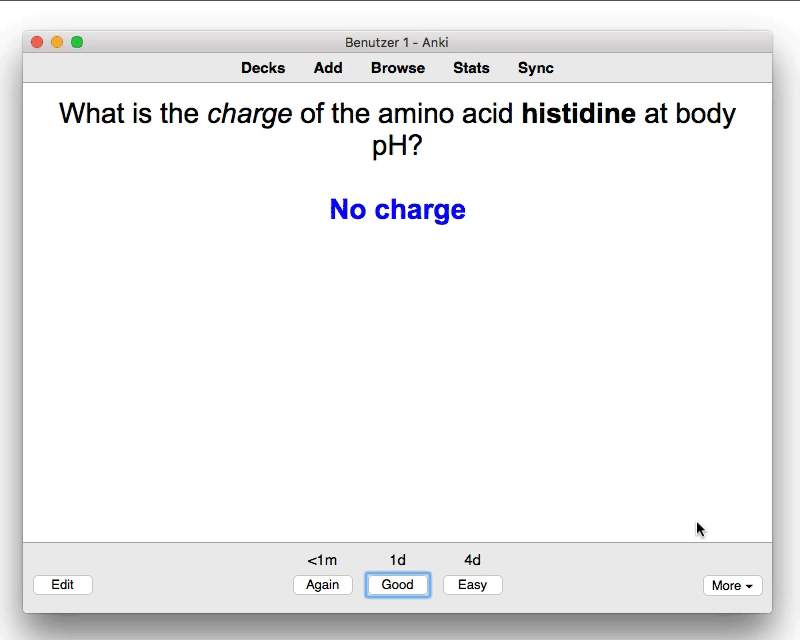
You’ll see a cool photo of a pup everytime you review!
And here’s Pokemanki, a cool plug-in that’ll reward your reviews with hatching and evolving a Pokemon…
Both these are free to use and excellent for “gamifying” Anki.
Here’s Glutanimate’s awesome video explainer on exactly how this works…
And that about wraps up our 10 unusual Anki tips and tricks!
Related Questions
What Is The Best Way To Make An Anki Flashcard?
Before you make a single flashcard, I advise everyone (studying any topic) review SuperMemo’s 20 Rules of “effective knowledge formatting” first.
The tips here will tell you exactly what you need to make efficient and effective flashcards in Anki and beyond.
Where Can I Find Anki Tips For Medical School?
If you’re looking for advice on the best way to use Anki in med school, I strongly recommend subscribing (and watching) AnKing med’s YouTube channel.
He breaks down the more specifics; like which settings work best and why etc.
Can I Use Anki For Essays?
You can definitely use Anki to memorize essays.
Here’s how to do it best (as per the recommendations of Super Memo’s 20 Rules):
- Break the essay up into separate lines
- Create basic back-to-front cards and put one line on the front with a prompt
- Add the corresponding sentence to the card’s back
- Take that card’s back and make that the front of a new card
- Add the corresponding next sentence to that card’s back etc
- Repeat the process
Use the batch technique (with an Excel spreadsheet) to automate this process.
Here’s SuperMemo’s explainer for more clarification…

Final Thoughts: Unusual Anki Tips & Tricks
The scope of this article wasn’t to build on the already excellent Anki guides out there on the web. Instead it was to highlight the more unusual (or controversial) Anki tips and tricks out there that plenty of learners have found results with.
Hopefully you’ve learned something new!
INTERESTED IN MASTERING ANKI? CLICK HERE TO GET 10% OFF ANKI PALACE’S ANKI MASTERY COURSE
If you enjoyed this post, you might find the following articles useful:
- 22 Amazing Anki Memes (Flashcards Can Be Fun)
- 6 Best MCAT Anki Decks: Crush The MCAT (2021)
- Ali Abdaal Guide – Medicine’s YouTube Star Making $1M+ Annually
Born and raised in the UK, Will went into medicine late (31) after a career in journalism. He’s into football (soccer), learned Spanish after 5 years in Spain, and has had his work published all over the web. Read more.
