If one of your main pain points of using Anki is the mad review days that pile up after skipping, then fear not. There is a tool that can help you.
Introducing Anki Load Balancer…
Anki load balancer is a free add-on that “eases” the number of card reviews you have to do on any one day. It works by reorganizing your mature cards (those you’ve studied several times and mastered) across future sessions so that they don’t all pile up at one time.
For intensive users looking to improve their Anki experience, that’s a huge plus! I’ll explain why a little later.
Here’s what else you’ll learn in this article:
- How load balancer can better simplify your studies
- How to make the best use of it
- Limitations of the tool
- What other students say about it
As a med student who knows the pain of mass reviews, I’ve been using load balancer with Anki since it was first released back in 2012. It’s helped a lot!
Ready to find out why? Let’s get started.
CLICK HERE TO GET 10% OFF ANKI PALACE’S ANKI MASTERY COURSE
What is Anki load balancer?
Anki load balancer is a free open-source add-on for Anki that you can download and use with the free desktop app. It works by “balancing” out the number of flashcard reviews you have to do. It does this by effectively “moving” cards you’ve already learned to future review sessions.
This is best explained by heading to the Stats option in the app and looking at the forecast (the number of reviews due in the future from any Anki deck you’re studying).

Here you’ll see the breakdown between the “mature” (cards you’ve already learned) and the “young” (cards you’re currently learning), as well as the number of reviews you’re expected to do over the course of the next 30 days.
On certain days, E.G. day 9 in the image above, you’ll notice a larger “spike” than usual as reviews have seemingly stacked up.
Load balancer aims to flatten that out!
How do you add load balancer to Anki?
It’s easy to add load balancer to Anki. Just head to Tools > Add-ons (Ctrl + shift + A) and you’ll be prompted with the Add-ons screen.

From there, hit “Get Add-ons…” and enter the code: 1417170896 into Anki 2.1. You don’t have to pay anything.
This is all explained on the load balancer documentation page here.
You’ll see its supported in Anki versions 2.1.28-2.1.29+ (updated 2020-08-06) and 2.1.22-2.1.27 (updated 2020-07-24).
How does load balancer look in Anki?
Once you’ve added load balancer to the app you’ll see extra options when you look at your individual deck’s settings.

The new options load balance provides are “graduating intervals” and “easy intervals”, each with minimum and maximum options.
Adding it to your Anki workflow prevents you from changing the graduating interval of the same deck.
That’s the only visual element to it!
Why use Anki load balancer for studying?
For any intensive Anki user, think med school students who can sometimes do something like 600-1000 reviews in a day, it’s a useful feature.
One of the major complaints of Anki is what happens after you skip a day (or more) of reviews.
The way the algorithm works (in its default setting at least) is to immediately reschedule all these reviews for the next time you begin a study session with the app.
Say you’re studying from a huge deck (like Anking’s Step 1 deck) for example, that can be a problem. Suddenly you have double (or triple) the number of reviews to do!
Load balancer reduces the damaging effect of this; spreading these reviews out across future study sessions so that you save both your time (and sanity) by avoiding a review day from hell.
How to use Anki load balancer
To get the maximum use out of Anki load balancer I recommend already having an idea of your preferred settings when it comes to things like the easy and graduating intervals.
I’d also only recommend it for users, who…
- Are studying from large (1000+ card decks)
- Already have a certain familiarity with Anki
- Intend to be consistent with reviews
- Don’t need to manually control which cards they see on a particular day (more on this later)
There’s not a lot of point to installing and using Anki load balancer if your deck is relatively small or you’re simply playing around with a pre-made deck and haven’t become fully invested in keeping up with reviews yet.
From there, however, it’s probably best to tweak the minimum and maximum settings to your liking until you find a sweet spot that works for you.
Also don’t expect the add-on to be a magic bullet if say you’ve skipped an entire month of reviews. The rescheduling algorithm can only do so much!
Anki load balanced scheduler

Load Balanced Scheduler is an additional add-on that works similarly to load balancer but avoids the problem that can sometimes happen when adding a ton of new cards at once (more on this later).
By maintaining a consistent number of reviews from one day to another, the intervals chosen in this add-on are similar to the original Anki algorithm and don’t affect its spaced repetition scheduling (SRS).
This leads to a more even balance.
You can read more about this (and find the code to download it) here.
Anking load balancer: limitations of the add-on
Load balancer isn’t for everyone (as evidenced in the excellent Anking video below)…
The biggest problems with the add-on include:
- Not working on the mobile app (or having only limited use)
- Being ineffective when learning 50 plus new cards per day
- Preventing you from manually scheduling your reviews to a more convenient time (E.G. right before a final exam)
As Anking says, it’s probably best suited for someone who’s either finished a deck and is running through reviews, or someone who plans only to learn a small number of new cards each session.
Anking’s manual load balancing tip
Instead of relying on an add-on to cut down those unnecessary review spikes, Anking promotes another method.
By moving all mature cards off of one day and spreading them out across the next few days, you can do much the same thing as the add-on but have more control.
On principle, you’d drop your card load by 50%+ for that one day you want off (so you only have to do about 30 minutes of review on the newer cards).
The video below explains how to do it…
Load balancer is not working in Anki; what do I do?
The biggest reasons for load balancer not working include:
- Using a version of Anki incompatible with the add-on (check the documentation page)
- Attempting to use the desktop add-on for the mobile app via Ankidroid (see the separate add-on here)
- Failing to understand the add-on works with review cards only (not new cards)
Other Anki add-ons to use with load balancer
Possibly one of the best add-ons to use with load balancer is the Anki heatmap add-on.
Using these two in conjunction with each other helps you keep better track of your reviews and gives a quick overall snapshot of the study sessions ahead.
Each can dramatically improve your workflow (and motivation) when it comes to keeping up with your reviews and mastering your subject.
Related: Anki Heatmap: The Ultimate Motivation Tool (Quick Guide)
Another useful tool that also helps solve card pile-ups is the More Answer Buttons for New Cards add-on.
This adds increased interval options as you review cards, pushing them out further to future review days.
This is how it looks…
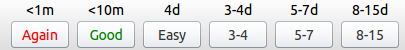
Free weekend – or any other day
Another similar add-on that works to the same principle as load balancer is Free Weekend.
This add-on will redistribute cards around future sessions to give you an entirely free day of study.
Here’s how that looks in terms of scheduling…

Very useful!
Should I miss a day?
Of course, there’s also the option of just straight up missing a day and skipping out on a reschedule.
Personally, I’m not a fan of this when there are useful methods to do this strategically.
Aside from the ideas mentioned above, here’s how else you could go about it…
Anki load balancer: Reddit’s opinion!
Probably the best place to keep tabs on new Anki add-ons (and if they could be of value to you) is the r/Anki Reddit community.
Let’s take a look at some of the community’s best tips and opinions when it comes to the load balancer add-on…
Avoid load balancer add-ons until accustomed with Anki
As the author of Load Balanced Scheduler, I too would suggest you avoid the load balancing add-ons at first. Learn how stock Anki works and revisit load balancing in a couple of months. Depending on how you use Anki it might not even be helpful to you.
u/ThatsJustUn-American
Keeps things manageable
The benefits are obviously most helpful to those people; if tomorrow you have 300 cards due but only 10 cards due the next day, spreading the load between some days would probably help you get the job done and keep you from feeling overloaded…However, I would recommend the addon to everyone, because although you may have a fairly consistent number of due cards, due to the nature of SRS, you may occasionally have spikes in due cards. I for one prefer to not have any noticeable spikes, and keep my days consistent and manageable with load balancer.
Anonymous
Helps evens things out
Load balancer will help to avoid big variations like 400 one day and 700 the next, instead your end up doing 5-600 each day. Its a good add on to have
u/abestokay
There is an option in the settings to display the interval on the answer buttons. If you haven’t yet turned that on, that might help.
u/missambercat
On the theory that the original load balancer messes with the Anki algorithm
The original load balancer does, yes. I’d recommend the newer Load Balance Scheduler. It does the same thing, but it uses the Anki algorithm as a base instead, so it’s rescheduling is only based on the days that Anki would have it done anyways. Hope this helps, good luck!
u/Gouaries
Additional vote for More Answer Buttons for New Cards
If you want more fuzz instead of rating “easy” you could use More Answer Buttons for New Cards and configure an extra button like 2-6 days. This add-on is not available for the current version 2.1. It’s only for the legacy version (which many people still use). For 2.1 there’s an add-on with a promising name More Answer Buttons (with colors!). Don’t use this – read the reviews about the detrimental effect on your ease value.
u/ijgnord
If you enjoyed this article, you might find the following useful:
Born and raised in the UK, Will went into medicine late (31) after a career in journalism. He’s into football (soccer), learned Spanish after 5 years in Spain, and has had his work published all over the web. Read more.
